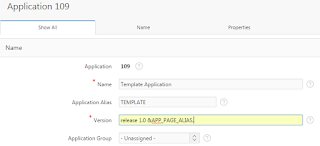For my projects I tend to use the Page Alias as a link between my APEX front-end and my database code back-end.
Until now I always used an Application Item, a Computation and a change to the Page Template to display the Page Alias. Using this method would require changes to the Page Template, which was not a big deal.
In order to make changes to the Page Template you would have to copy the template or make changes to the Master Template. I haven't tried the latter, but there is a risk with copying the Page Template:
Unsubscribed templates are editable and will not get overwritten by a theme refresh.
Going through the Oracle APEX documentation, I stumbled upon a Substitution String that I haven't seen before, APP_PAGE_ALIAS. I don't know when this was introduced, but it makes it a bit easier to include the Page Alias on the page. My first thought was that I could use this in the Page Template, but that would still mean that I would have to copy the Page Template and unsubsribe it from the Master Template.
Placing the APP_PAGE_ALIAS Substitution String in the Version Attribute (at Application Level, under Edit Application Definition) would overcome this. It will display the Page Alias on every page, right next to the release number of the application.
No changes to the Page Template, no Application Item, no Computation... easy peasy.